|
|
||||
| Upcoming Events | ||||
|
CARHS Automotive CAE Grand Challenge April 15-16, 2014 - Hanau, Germany May 19-22, 2014 - Providence, RI, USA ANSYS Conference & CADFEM Users' Meeting June 4-6, 2014 - Nuremberg, Germany International LS-DYNA Users' Conference June 8-10, 2014 - Dearborn, MI, USA |
||||
| 10 Years of Your Material Data, Available in Your Matereality® Database | ||||
|
Each piece of data contains a Certificate providing all relevant details about the testing. Powerful software tools have been created to help you with trend visualization, analytics, comparison, and data conversion. Did you know that Matereality's Global Data Center houses what is probably the largest private cloud of material databases in the world today? |
||||
| Things You Can Do with Your Matereality Personal Material Database | ||||
|
||||
|
Use the Compare module to evaluate historic trends in your materials, by comparing a test performed today to data you may have developed on the same material years ago. In the same manner, compare different materials.
Convert material properties into parameter input files for a variety of CAE software packages. Perform simple as well as complex conversions. Specific CAE Modeler apps are available for these software packages: Simulia (Abaqus/CAE), ANSYS, LS-DYNA, Moldex3D, Autodesk Simulation Mechanical, Autodesk Simulation Moldflow, NX Nastran, PAM-CRASH, Simpoe, and SolidWorks.
Use the Material Model Library app to store and manage the CAE material parameter input files you create with the CAE Modeler app.
Upload vital materials information such as processing, composition, availability, MSDS, and technical data to create a single resource for all information related to your materials using the My Materials app. |
||||
| Upgrade to Do Even More | ||||
|
Upgrade to a Personal Material DatabasePro or higher solution to access the Data Loader app, which allows you to load material data from other sources, such as reference papers and the internet, to create a comprehensive resource of all the material data that you use in your work.
Use the Material Model Library app to add material parameter input files from sources other than Matereality'sCAE Modeler app.
Upgrade to a Workgroup Material DatabasePro or higher solution to access the Manage Users app, which allows you to create a centralized material database for your team, to give your colleagues to access material data that is qualified and approved for your enterprise. Refer to our Connectivity Guide for DatapointLabs Customers at any time to find tips about maximizing the utility of your Matereality database. |
||||
| DatapointLabs, LLC is ranked among the Top 100 Engineering Companies on the 2013 Inc. 500|5000 list |
||||
| Tel: +1-607-266-0405 (in Europe, +353 1 442 9204) | info@datapointlabs.com | www.datapointlabs.com | ||||
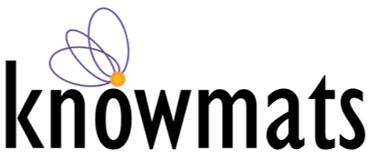
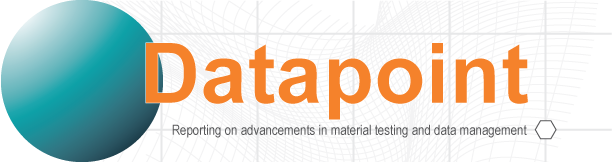 Volume 20.1
Volume 20.1 In 2004, DatapointLabs started using our digital Data Delivery Service to upload your test results to your Matereality database. Today, you can look into your database and find your historical data, properly documented and stored in full, TrueDigital format.
In 2004, DatapointLabs started using our digital Data Delivery Service to upload your test results to your Matereality database. Today, you can look into your database and find your historical data, properly documented and stored in full, TrueDigital format.